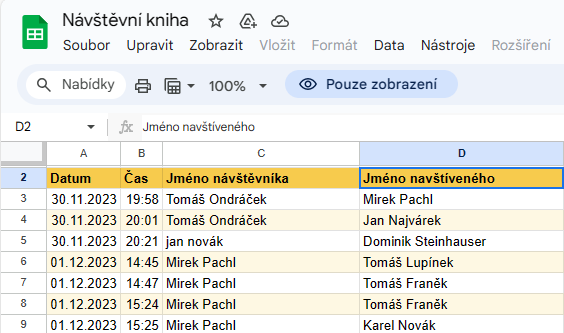The Guest Book allows you to efficiently track and record all visits processed through the aReception terminal. Please follow these steps for its setup:
1. Creating a Google Sheet Table
- Visit Google Sheets and create a new table.
- Please leave the table empty; we will set it up, including columns for the date of visit, time of arrival, visitor's name, and name of the person visited.
2. Setting Permissions
Grant permissions to the following two accounts:
- michal.pachlopnik@areception.ai [Editor, read/write] - used for the initial setup of the book, you can remove this permission afterwards.
- spreadsheet@artin-chatbot.iam.gserviceaccount.com [Editor, read/write] - used for recording visitors in the book.
- Other users (those who have the link) can be set with read-only permissions.
3. Contact Us for Setup
After creating and setting permissions, please contact us. We will ensure individual setup and integration of the table with your aReception terminal.
4. Start Using the Guest Book
Once the setup is complete, you can begin recording and monitoring visits in this newly created table.