User manual for chatbot settings.
Structure of a Reception
aReception consists of two basic parts. One of them is a digital receptionist, assistant or guide (sometimes also called a "terminal") with a touch panel, and the other part is a chatbot and cloud configuration. Other technologies used provide speech-to-text (STT) and text-to-speech (TTS) conversion, as well as displaying the personality of the receptionist, i.e. a digital avatar. All of this can also be connected to customer systems, obtain data, or vice versa control something, and thus integrate aReception into the customer environment.
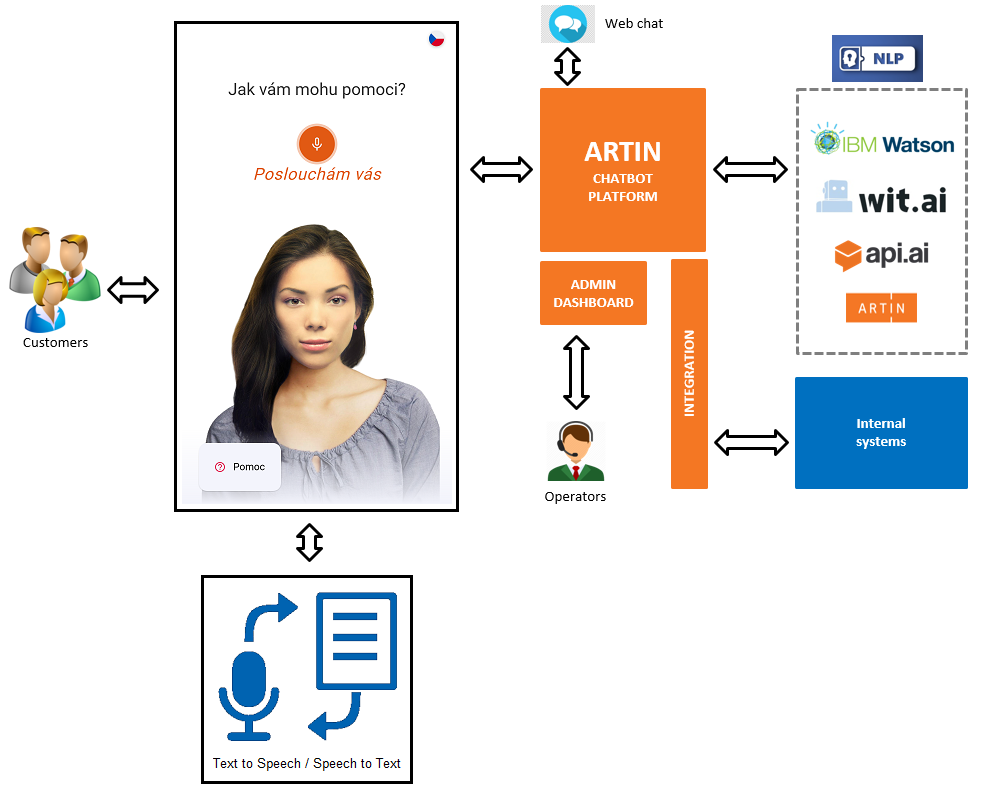
In reality, regular communication looks like this: the user comes to the digital reception, and based on the detection of their presence (using facial recognition or touch on the panel), a new conversation is activated in the chatbot, and the digital reception presents what the chatbot is writing to the user in spoken form. Then, the receptionist listens to the verbal response, converts it to text, and passes it on to the chatbot, which responds based on the prepared scripts.
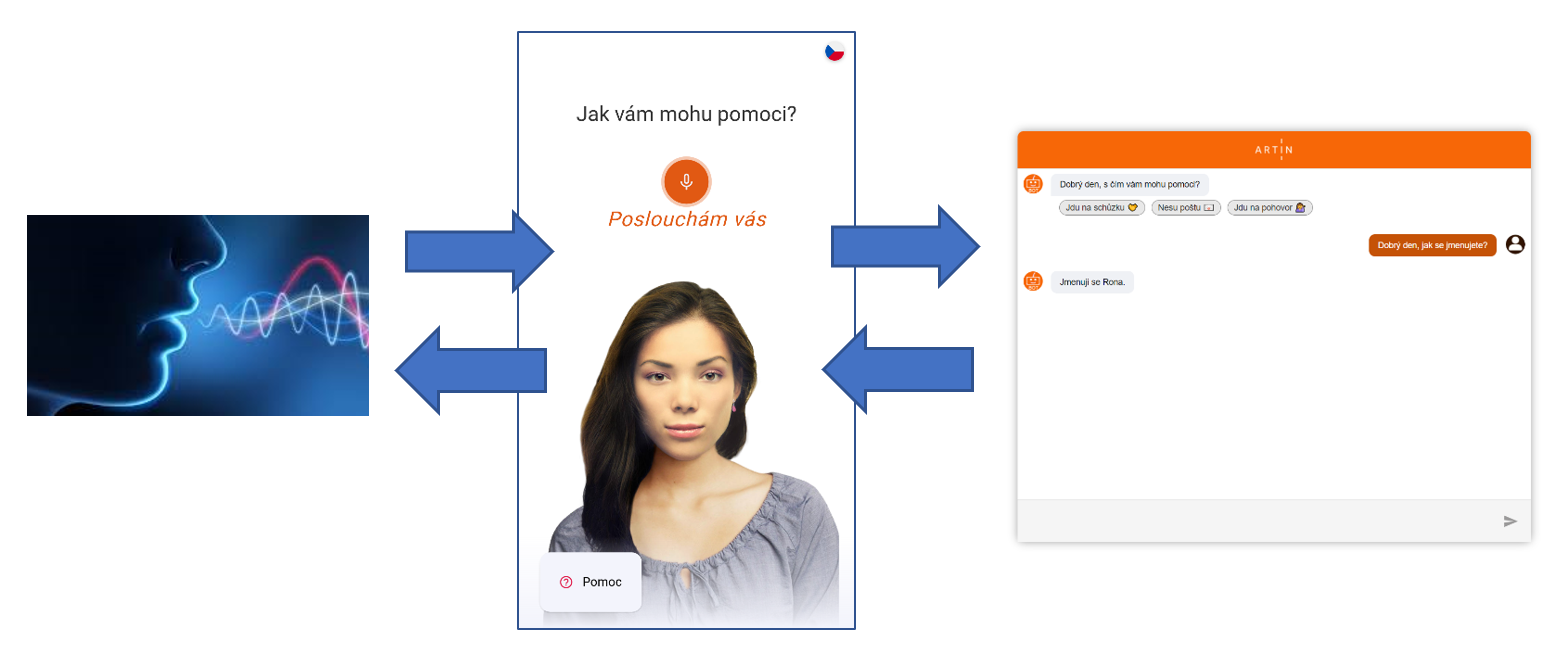
Almost all content is "stored" in the chatbot and therefore setting up a conversation is primarily setting up scenarios in the chatbot.
Chatbot
Each reception has its own instance of a chatbot for each language used, which is set up and performs scenarios independently. Logically, it is possible to communicate with the chatbot directly through text messages. This is possible at the following web address:.
htmlhttps://areception.bot.artin.cz/#/your_areception
Here it is possible to test whether the chatbot correctly recognizes the intent based on the entered text and chooses the correct response..

Exercise: Start the chat interface and try to have at least one conversation with the aReception chatbot.
Chatbot Administration
The chatbot administration tool is a cloud application located at the following web address. To access it, you need an operator login and password (included in the product delivery). Log in and select your specific chatbot instance from the menu..
htmlhttps://areception.bot.artin.cz/admin/
In the administration interface, it is possible to monitor basic and detailed statistics of aReception (chatbot) usage, as well as mainly modify existing and create new scenarios..
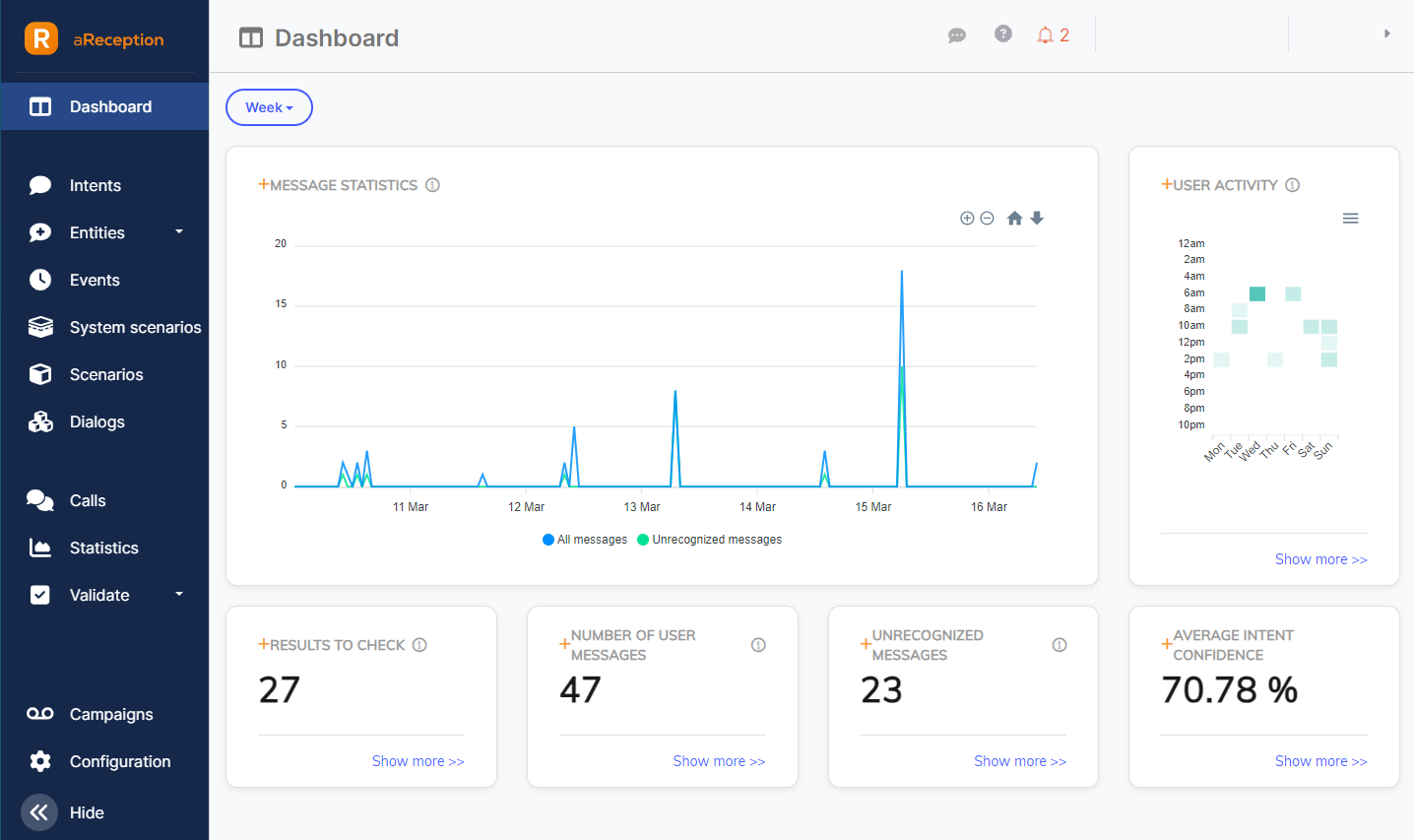
Exercise: Launch the administration interface, log in as an operator, and view the content of the individual sections Intents, Scenarios, Discussions, Statistics, Validation.
